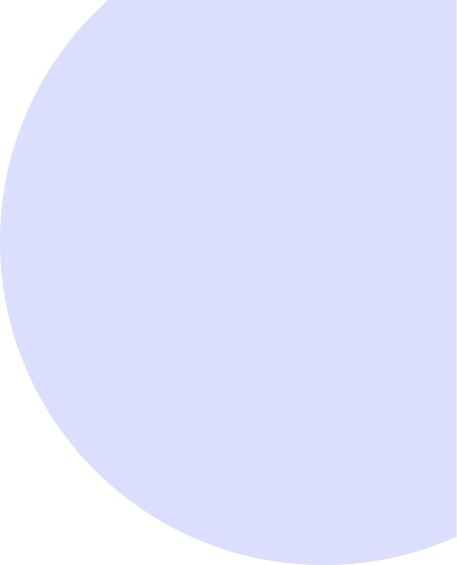In the digital age, having a strong online presence is crucial for businesses of all sizes. When it comes to local businesses, optimizing your online presence is even more critical to attracting and retaining local customers. One powerful tool for local businesses to enhance their online visibility is Google My Business (GMB). GMB is a free and user-friendly tool provided by Google, allowing businesses to manage how they appear in Google search results and Google Maps. In this blog post, we will explore the key strategies to optimize your Google My Business listing for local search, helping your business reach its local audience more effectively.
Mastering Local Visibility: A Guide to Enhancing Your Google My Business Presence
1. Claim and Verify Your Business Listing
The first step to optimizing your Google My Business listing is claiming and verifying it. If you haven't already, you need to claim your business on Google My Business and go through the verification process. This typically involves receiving a postcard at your business address with a verification code. Verifying your listing adds credibility and trust to your business in the eyes of potential customers.
2. Complete Your Business Profile
Once your business listing is verified, it's essential to complete your business profile with accurate and up-to-date information. Include your business name, address, phone number, website, hours of operation, category, and a brief description of your business. Make sure the information is consistent across all online platforms to build trust with both Google and your audience.
3. Optimize Business Categories and Attributes
Selecting the right business categories and attributes in your GMB listing is crucial for local search optimization. Choose the most relevant categories that align with your business services or products. Add attributes that describe unique features of your business, such as "free Wi-Fi" or "wheelchair-accessible," to provide helpful information to potential customers.
4. Use High-Quality Images and Videos
Visual content is powerful and can significantly impact a potential customer's perception of your business. Upload high-quality images and videos showcasing your products, services, team, and the interior and exterior of your business. Images and videos should accurately represent your brand and create a positive first impression.
5. Encourage Customer Reviews
Customer reviews play a vital role in local search rankings and consumer trust. Encourage your satisfied customers to leave reviews on your GMB listing. Respond to reviews, both positive and negative, in a timely and professional manner. Engaging with your customers demonstrates that you value their feedback and are committed to providing excellent service.
6. Create and Share Posts
Google My Business allows you to create posts similar to social media updates. Take advantage of this feature to share promotions, events, blog posts, or any updates relevant to your business. Posts are an excellent way to engage with your audience and keep them informed about what's happening with your business.
7. Monitor and Respond to Q&A
Customers often ask questions about businesses on their GMB listings. Regularly monitor and respond to these questions to provide accurate and helpful information. Timely and informative responses demonstrate your commitment to customer satisfaction and can influence potential customers.
8. Utilize Google Messaging
Enable the messaging feature on your GMB listing to allow potential customers to contact you directly. Prompt responses to inquiries can help in converting leads into customers. Ensure that someone is designated to manage and respond to messages promptly.
9. Track and Analyze Performance
Google My Business provides valuable insights into how customers find and interact with your listing. Utilize this data to understand user behavior, including how many people viewed your listing, clicked on your website, or requested directions. Adjust your strategies based on this data to optimize your listing further.
10. Optimize for Keywords and Local SEO
Incorporate relevant keywords into your business description and posts to improve your visibility in local search results. Focus on long-tail keywords that reflect what your potential customers might search for when looking for businesses like yours in your area. Additionally, ensure your website is optimized for local SEO, including local keywords, location-specific landing pages, and consistent NAP (Name, Address, Phone number) information.
11. Leverage Google My Business Q&A
Actively participate in the Q&A section of your GMB listing. Answer questions promptly and comprehensively. Encourage satisfied customers to ask positive questions about your business to provide helpful information to potential customers and improve your listing's visibility.
12. Utilize Google My Business Products and Services
Take advantage of the Products and Services feature to showcase what your business offers. Add detailed descriptions, prices, and images of your products or services. This allows customers to have a clear understanding of what you provide.
13. Integrate Booking and Appointment Links
If applicable to your business, integrate booking and appointment scheduling links directly into your GMB listing. This convenient feature allows customers to book services or schedule appointments seamlessly, enhancing user experience and driving more conversions.
14. Promote Local Events
If your business hosts events, workshops, or classes, make sure to promote them on your GMB listing. Event posts can create excitement and attract more local customers, increasing foot traffic to your business.
15. Utilize GMB Insights for Strategic Decisions
Regularly review the Insights section in your GMB dashboard to analyze how customers interact with your listing. Understand which photos, posts, and information resonate with your audience and tailor your future content and engagement strategies accordingly.
16. Leverage Google My Business Questions
You can post and answer your own frequently asked questions (FAQs) on your GMB listing. This can be a strategic way to provide detailed information about your business, services, or products and pre-emptively address common inquiries.
17. Collaborate with Local Partners for Cross-Promotion
Collaborate with other local businesses or organizations for cross-promotion. Share each other's GMB listings, events, or promotions to reach a wider local audience and enhance your collective visibility.
18. Use UTM Parameters for Tracking
When sharing links to your website from your GMB posts or profile, use UTM parameters to track traffic and user behavior. This data can provide valuable insights into the effectiveness of your GMB efforts and inform future marketing strategies.
19. Implement Schema Markup on Your Website
Integrate schema markup on your website, especially on location-specific pages. This structured data helps search engines understand crucial information about your business, such as address, phone number, business hours, and more, improving your local SEO.
20. Optimize for Voice Search
As voice search continues to rise, ensure that your GMB listing and website content are optimized for natural language queries. Use conversational and long-tail keywords that people commonly use when speaking their search queries.
By incorporating these advanced strategies into your Google My Business optimization efforts, you can further enhance your local search visibility, engage with your audience effectively, and drive more foot traffic and conversions to your business. Stay proactive in adapting to changes and trends in the digital landscape to maintain a competitive edge in your local market.
Conclusion
Optimizing your Google My Business listing is a fundamental step in improving your business's online visibility in local searches. By claiming and verifying your listing, completing your profile, utilizing high-quality visuals, encouraging customer reviews, and engaging with your audience through posts and messages, you can enhance your local search presence. I
It is elementary to optimize your GMB listing, but even after optimizing your listing, if you are still unable to rank in the top position, then get in touch with Dexcel Digital Hub, and we will optimize your Google My Business listing with advanced optimization tactics and guarantee you ranking at the top.
Regularly monitoring and analyzing performance metrics will help you refine your strategies and ensure that your business reaches its target audience effectively. Stay proactive in managing your GMB listing and stay ahead in the competitive local market.